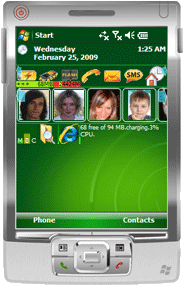Elecont Desktop
Extension for Windows Mobile
Elecont Quick Desktop adds to Today screen useful features: Phone Calls, SMS, Applications and Task Management
- Make phone calls and send SMS directly from Today(Home) screen
- Start applications, web sites or documents from Today(Home) screen
- Access to any feature by touch (or by keyboard or stylus)
- Switch between running programs and controll how much of resources are in use
- Prevents accidental phone calls or application starts (caused by accidental touching)
- Displays animated effects, saves screen space with touch-controlled sliding effects and much more...